Unreal Cinema
Page 1 of 1
 Unreal Cinema
Unreal Cinema

INTRODUCTION
Unreal Cinema is an ENB configuration designed to give a cinematic and immersive experience within The Elder Scrolls V: Skyrim. Nights & Dungeons are normally darker than vanilla so pack a torch in your backpack or have Candlight to memory.
All files are configured using an AMD 965BE @4ghz, 8gb RAM, & XFX HD6870.
All author screenshots were taken using Unreal Cinema.
Please be aware that user screenshots may vary by ENB profile version as the configuration is improved and may not represent the work in it's current form. If you upload images please note the version used in the image title.
If you wish to see more screenshots or download other configurations by the author you can find them hosted at Beautiful Skyrim.
You can also follow Beautiful Skyrim on Facebook for updates.

INSTALLATION
To use any of these configurations you will need to download the ENB 0.143 binary from enbdev.com and install into your Skyrim Directory.
Backup your saves and any d3d9.dll files in your Skyrim directory.
Remove any previous ENB/FXAA and Realistic Lighting files to avoid confliction.
Install ENB 0.143 binary file into your Skyrim directory.
Open the Unreal ENB folder and extract a profile into your Skyrim directory. Overwrite if prompted.
Set bFloatPointRenderTarget=1 & bEnableFileSelection=1 in skyrimprefs.ini.
If you are using Parallax set FixParallaxBugs=True in enbseries.ini (enabled by default).
Disable hardware Anti Aliasing settings on your graphics card control centre.
If using the Injector version of ENB 0.143 then run it as Administrator and then click hide to tray.
Launch The Elder Scrolls V: Skyrim, go into Data Files, and make sure the following mods are enabled and in the the correct load order as follows:
*Whiterun Lighting Fix
*Realistic Lighting
*Realistic Lighting Patcher
If you see alot of banding at night try adjusting your monitor settings or viewing angle.
Enjoy.

PLEASE READ THE NEXT TWO SECTIONS BEFORE ASKING QUESTIONS IN THE COMMENTS SECTION.
EFFECTS, DUNGEONS, & NIGHTS
SSAO
To disable SSAO set EnableAmbientOcclusion=False & UseIndirectLighting=False. To re-enable SSAO, open enbseries.ini and set EnableAmbientOcclusion=True and UseIndirectLighting=true. Enabling or disabling SSAO will have an impact on performance.
Brighter Nights
To enable Brighter Nights open enbeffect.fx and set //#define DARKER_NIGHTS. To renable Darker Nights set #define DARKER_NIGHTS
Depth of Field
To disable Depth of Field open enbseries.ini and set DepthOfField=False. To enable Depth of Field open enbseries.ini and set DepthOfField=True. Enabling or disabling Depth of Field will have an impact on performance.
Vignettes
To disable Letterbox Vignette open enbeffect.fx and set //#define LETTERBOX_VIGNETTE. To re-enable Letterbox Vignette open enb.effect.fx and set #define LETTERBOX_VIGNETTE.
To enable Round Vignette open enbeffect.fx and set #define ROUND_VIGNETTE. To disable Round Vignette open enbeffect.fx and set //#define ROUND_VIGNETTE.
You should only have one vignette enabled at any one time, so make sure that if you use one you disable the other.
Sepia Tone
To disable Vignette set //#define SEPIATONE. To re-enable Sepia Tone open enb.effect.fx and set #define SEPIATONE.
Film Grain
To disable Film Grain open the enbprepass.fx file and look for the Grain parameters section. The variables should be set as follows:
// Grain parameters
#define fGrainFreq 0.0 // image grain frequency
#define fGrainScale 0.0 // grain effect scale
To re-enable Film Grain open the enbprepass.fx file and look for the Grain parameters section. The variables should be set as follows:
// Grain parameters
#define fGrainFreq 4000.0 // image grain frequency
#define fGrainScale 0.05 // grain effect scale
For those who wish to use Film Grain but without using Depth of Field I have included an optional effect.txt file. Drop this into your Skyrim directory and then just disable Depth of Field.
Sun Rays
To disable Sun Rays open enbseries.ini and set EnableSunRays=False. To re-enable Sun Rays open enbseries.ini and set EnableSunRays=True.
Detailed Shadows
To disable Detailed Shadows set EnableDetailedShadow=False.
You can also edit the [SHADOW] section as you see fit. Settings to edit are as follows:
[SHADOW]
ShadowCastersFix=true / false
ShadowQualityFix=true / false
DetailedShadowQuality=2 (lower is higher)
UseBilateralShadowFilter=true / false
These are set to true by default.
Parallax
If you are using Parallax set FixParallaxBugs=True in enbseries.ini (enabled by default).
Anti Aliasing
To disable Anti Alising set EnableEdgeAA=False. To re-enable Anti Aliasing set: EnableEdgeAA=True. Either enable Anti Aliasing in enbseries.ini or use the optional SMAA. Hardware Anti Aliasing will cause faults so should always be disabled.
F.A.Q
Will this overwrite any other mods?
There may be textures included that will overwrite textures already installed. I normally keep these to water and sun textures.
Why is everything dark/bright?
This is likely caused by the difference in monitor settings between you and I. Just adjust your in game brightness level a little to a level that you are comfortable with.
Why is fog not rendering properly?
This is sometimes caused by SSAO which is enabled by default. You can either disable SSAO (see the EFFECTS section for instructions on how) or try refreshing the render by opening up your map and then exiting.
Why is water transparent?
This is also sometimes caused by SSAO. You will either have to disable SSAO or live with it.
I don't have great performance.
ENB can be very taxing on an average system, especially with alot of effects applied. If you have a GPU with limited VRAM, and tons of large texture mods installed, this can cause performance issues.
Try enabling the FPS limiter in game by pressing the Home key. This can make the game smoother at the cost of slightly increased loading times.
Failing that try disabling some of the effects. Depth of Field & SSAO can have a taxing performance cost with ENB. So try disabling them if you find the performance just isn't enough.
You can also try using a Texture Optimizer to improve your performance. This will compress your textures to manageable sizes for your RAM to load in to decrease stuttering.
It's also worth noting that no ENB can ever be one hundred percent perfect for visual quality & performance (until it is optimised by it's developer) without alot of quality resources being cutback. What's good for one person may not neccessarily be good for someone else. This is the case with every ENB, even those geared towards high performance.
How can I alter a setting I dislike?
To alter settings in enbseries.ini you can change them in real time in-game by pressing Shift+Enter to bring up the ENB GUI. Make sure you save your changes if you want to keep them. If you wish to discard your changes just exit the GUI (Shift+Enter) and then press Backspace to reload the profile.
For all other file edits use notepad. You will have to Alt+Tab in and out but you will see most changes in real time.
If you wish to edit the ENB more to your personal taste then I reccommend checking out the Guide to ENB Series mods. If that doesn't answer your question then feel free to ask me on the comments section and I'll try my best to help.
Is there an in game FPS counter?
Yes. If you wish to enable the ENB FPS Counter, press * on your number pad.
How can I take a screenshot with all the effects applied?
If you wish to take a screenshot, press Insert. This will ensure the screenshot is taken with all effects applied.
Is there any way to disable the ENB in game?
If you wish to disable the ENB, press Shift+F12.

CREDITS
Unreal Warfare
Boris Vorontsov
HeliosDoubleSix
Matso
IndigoNeko
Confidence Man
Polo
Plutoman & co
Daemonjax
Kalicola
Opethfeldt
Andrej and co.
Also a big thankyou to everyone who has supported my work. Without your support, and sometimes a push in the right direction to pick myself back up this mod would never of have existed.
If you are not on this list but think you should be please let me know.
Thankyou.

DOWNLOAD LINKS
Beautiful Skyrim
RECCOMMENDED MODS
Candlelight Toggle by Modiinn
Optimizer Textures by Adpipino
Last edited by Unreal Warfare on Thu Jan 24, 2013 11:41 pm; edited 20 times in total
Page 1 of 1
Permissions in this forum:
You cannot reply to topics in this forum|
|
|

